* Create a New Folder on the Desktop?
Step no 1: Right Click on the Desktop
Step no 1: Then Click on the New Option
Step no 4: Type your Folder Name, then press the Enter
Related Question & Answer
500 above MCQ for all govt. Job pdf
Basics Fundamentals of Computer Question & Answer
Microsoft Office Excel-2007, Market sheet, Marks Sheet, Salary Sheet, Medical Sheet with Formula
*How to insert a table in the MS-Word 2007?
Step no 1: Click on the Start Button
Step no 2: Click on the Microsoft Office word 2007
Step no 3: Then Click on the insert
Step no 4: Click on the Table
Step no 5: Click on the Insert tableStep no 6: Then type how many Rows & Columns you want to insert a tableRelated Question & Answer
500 above MCQ for all govt. Job pdf
Basics Fundamentals of Computer Question & Answer
Microsoft Office Excel-2007, Market sheet, Marks Sheet, Salary Sheet, Medical Sheet with Formula
*How to insert a image in MS-Word 2007 ?
Step no 1: Click on the Insert
Step no 2: Click on the Picture
Step no 3: Select any image
Step no 4: Click on the insert
* How to Rename a File or Folder?
Step no 1: Select the drive where you can create folder or file
Step no 2: Right click on the Folder
Step no 3: Then type your new nameRelated Question & Answer
500 above MCQ for all govt. Job pdf
Basics Fundamentals of Computer Question & Answer
Microsoft Office Excel-2007, Market sheet, Marks Sheet, Salary Sheet, Medical Sheet with Formula
*How to moving File & Folder?
→ You can also move a file from one folder to another. Moving is Different from copying because copying create a duplicate file in another location, but moving removes the file from the original location and places it in the new location.
Select the drive where you can create a folder → Select File of Folder → Edit → Cut→ Select→ select position where required the file → Edit→ Paste.







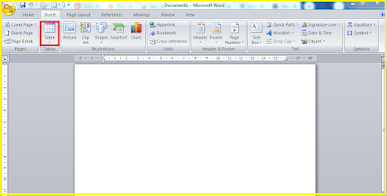









No comments:
Post a Comment